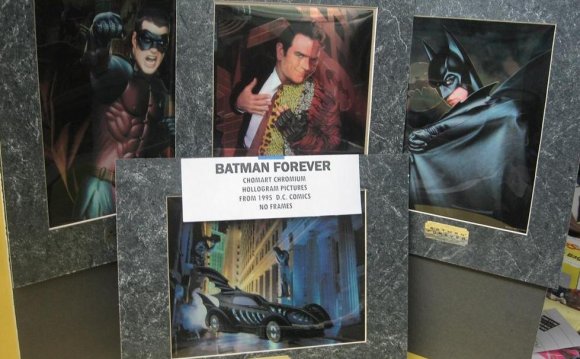
Set-up Tutorial
This section will cover what is needed to get HolographicDisplays up and running on your server
- /hd help will show you a basic in-game tutorial
Installation
Upload HolographicDisplays.jar to your servers plugins folder
Restart your server
Create a simple hologram
When in your server as OP or with permissions do the following
- /hd create test ('Test' is the name of this Hologram)
- /hd addline test This is a test (The words 'This is a test' is what your Hologram will display)
- /hd removeline test 1 (The '1' refers to a line number, this removes the default help instruction line)
You have a new Hologram called This is a test!
Create a simple color hologram
- /hd create color ('Color' is the name of this Hologram)
- /hd addline color &bThis &2is &4in &b&lColor! (The words 'This is in Color' will display in Color!!All MC Color codes and formats are usable!)
- /hd removeline color 1 (The '1' refers to a line number, color is the name of your hologram)
You have a new Color Hologram called This is in Color!!
Create a hologram from an image file
First you need to upload an image into the folder. /plugins/HolographicDisplays/ (drop your image in here) When in your server as OP or with permissions do the following
- /hd create picture ('picture' is the name of this Hologram, you can name this anything you want)
- /hd edit picture (A new list of options displays for you)
- /hd readimage picture bam.png 50
('picture' is the Holograme name, bam.png is the name of the image in your /plugins/HolographicDisplays folder
50 is the width of the hologram (max is 100). The symbol to draw the image is taken from your config.yml.
You have a new Hologram from your image!
If the picture is in the ground: fly up and do /hd movehere picture (this moves the Hologram to your feet position

Create a player count hologram
Using new commands {online} or {online:server} and {max_players} When in your server as OP or with permissions do the following
- /hd create test ('Test' is the name of this Hologram)
- /hd addline test &6Players in Survival Server &b{online} (The words 'Players in survival server (with number)' is what your Hologram will display)
- /hd removeline test 1 (The '1' refers to a line number, this removes the default help instruction line)
Source: dev.bukkit.org








